
Notice Board (Chat)
 |
Notice Board (Chat) |
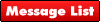
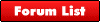
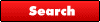
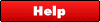
| ||||||||
| News | Karts & Karting |
Notice Board |
Market Place |
Companies Directory |
Tracks Directory |
Events Calendar |
Race Results |
Photo Gallery |
Links |
Copyright © 1996-2018 UK Karting Comments, Suggestions etc. mail@karting.co.uk |